Google Review Instructions
We want your feedback!
Customer satisfaction is extremely important to us and we'd love to hear your feedback on our services!
We'd appreciate if you could take a few minutes to leave us a review on Google.
How to Leave a Review
Write A Google Review From Your Browser
- Log into your Google account, and click here.
- Find the reviews area (next to the star rating in your search results) and click on the blue font that says “WRITE A REVIEW.”
- Click on the number of stars you'd like to rate CTS, write about your experience and click “POST” when you’re done.
Write A Review From The Google Maps App
- In the Google Maps app on your phone, search Complete Technology Solutions.
- Maps will return a result with a map that includes a banner at the bottom about us. Click that banner.
- Scroll down in the window that pops up until you get to the reviews section. You will see five stars unpopulated with your profile picture above them. Click on the number of stars you would like to leave for us and proceed to write about your experience.
- Click “POST” to leave the review.
No Google Account? No Problem!
Step 1. Search for the business you wish to review
Begin by Googling Complete Technology Solutions.
Step 2. Write A Review
Once you have CTS pulled up, scroll down past the map until you find starred reviews. You should see five stars with gray outlines — this is the reviews section where you can contribute your own star rating.

After you give a star rating by clicking the number of stars you want, you will be prompted to write more about your experience and share an image if you want.
At this point, you will be prompted to sign in — this is where people get (understandably) confused and think they need a Google account to leave a review. If you want to continue without signing in, simply click on “create account”, choose “for myself” or “for my business.”

On the next page it will give you the option to “use my current email address” instead. No Google account, no problem!
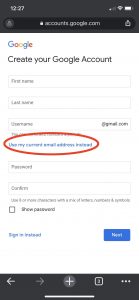
That’s really all it takes!